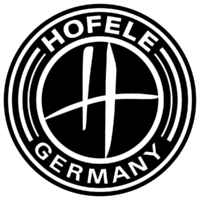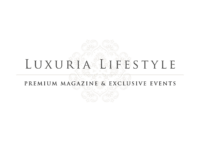July 21, 2021
NEW iOS 15 AND iPadOS 15 – NEW FUNCIONALITIES IN THE SOFTWARE VERSION FOR iPhones AND iPads
We have good news for the owners of phones and tablets with the world-famous logo of a bitten apple – the premiere of the new, fifteenth version of Apple’s software for iPhones and iPads will take place soon. Check what the manufacturer offers and who will be able to use them.
A few words about the producer …
Apple was founded in 1976. Its founders were: designer Steve Wozniak, entrepreneur Ronald Wayne and Steve Jobs known to everyone. From the very beginning, the main goal of our activity was the design and production of personal and portable computers, as well as software and websites.
In 2007, the company (then under the name of Apple Computer) decided to enter the music and mobile telephony market, so it was decided to change the name to Apple. It is also the year of presenting the first generation iPhone.
Apple is currently one of the most recognizable brands of electronic equipment for private use – no matter where on Earth, virtually everyone will recognize the famous logo of a bitten apple. After Steve Jobs died in 2011, Tim Cook took over as managing director.
What’s new in iOS 15 and iPadOS 15?
We will list the most important changes and updates for you.
FaceTime
Support for Spatial Audio technology has been added so that during a call you have the impression that the person you are talking to is in the same room with you. Another novelty will be the function of mute ambient sounds, as well as displaying interlocutors in the grid view – the person currently speaking is to be specially marked.
Portrait mode is to blur the background during the conversation so as not to distract you and be able to fully concentrate on the interlocutor. Another convenience will be Face-Time Links – links dedicated to specific meetings, each Windows and Android user will be able to join the conversation via a browser. Share Play will allow you to share music and movies with other interlocutors.
iMessage
To keep the photos from taking up as much space in the conversation view, they will be displayed in collages or “stacked”. Apple News users will receive links to articles posted to other recipients in Messages. Go to the “Shared with you” section and check any outstanding links.
Focus mode
Notifications are to be displayed with larger app icons and contact photos. The messages themselves will be divided into priority and less important. After enabling the “Do not disturb” mode, a message will be sent to the other users. When they want to contact you about an important matter, they will be able to have a notification sent to you.
Family mode allows us to focus on notifications from loved ones. The work mode will prioritize business notifications. These are the tasks of the Focus mode.
Live text and Lookup
A function similar to Google Lens – Live Text recognizes 7 languages, processes digital entries from a notebook or blackboard, restaurant menu or inscription on a cup. This feature allows you to find information more easily on the basis of residual data.
Wallet, Weather and Apple Maps
The Wallet application allows you to add an ID card (only in states that support this system), hotel entry cards or even Disneyland. In Weather, the animations and the display of weather information have been updated. In turn, Apple Maps will be able to display complex intersections in 3D technology.
Widgets and App Library (iPad)
From now on, you will be able to place your favorite widgets on the iPad screen in a new, larger format. The widget library will be available as a shortcut in the dock – you will bring up a list of all “apps” wherever you are.
Multitasking (iPad)
Multitasking will enable “work” on a split screen. You will be able to display several applications running simultaneously. Thanks to Quick Note, you will create notes that will use information from the currently running application.
Siri without internet
You can disable tracking of user activities for greater privacy. You also have the option to check the type of information sent about you in the reports (e.g. where are you right now). Siri will be able to perform basic operations such as alarm activation without internet access. If you pay for iCloud, you’ll become an iCloud + member, allowing Safari to encrypt your movements.
When is the premiere?
The official presentation of the new software took place on June 7, 2021. During the holidays, it will be possible to use the beta version, during which all errors and defects will be corrected and corrected on an ongoing basis by Apple engineers and programmers. The fully finished version will be available to users in the fall of this year.
Who will benefit from the new software version?
Check below if your phone is on the list of devices for upgrade to version 15.
• iPhone: 6s (also Plus), SE (1st and 2nd generation), 7 (also Plus), 8 (also Plus), X, XS (also Max), XR, 11 (also Pro, Pro Max), 12 ( also Pro, Pro Max), 14.
• iPad: 5th generation and newer, Air (2nd generation and newer), Pro (any), Mini (4th generation and newer).